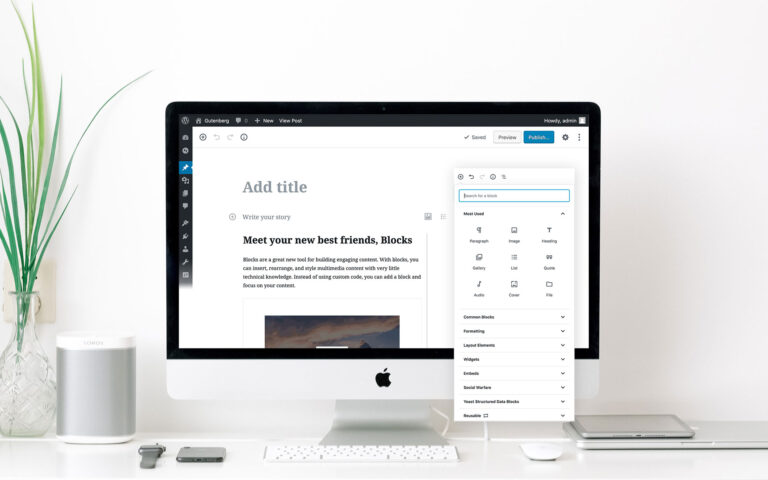Website Forms & Landing Pages that Convert
Generic website forms kill conversions, right at the point where customers are converting! Talk about shooting ourselves in the foot.
Are we that unimaginative? Do we care so little about website visitors that we’re willing to make first contact such a flat experience?
Instead of sticking with a default form, why not improve the experience? Swap that subject line and message box for a friendly question. Even better, craft a friendly question to help segment the lead.
For example, if you owned a pool installation company, you could ask, “Do you prefer a saltwater or freshwater system?” Helper text might clarify that saltwater systems make chlorine from salt. Whereas, Freshwater pools do so by adding chlorine tablets.
If you were a law firm, you might forgo the “free 30-minute consult” in favour of inviting them to select what they want to talk about. And follow up with information on that topic.
What Can Your Contact Forms Really Accomplish?
Don’t just look at your website form as an opportunity to gather generic contact information. Instead, consider what they can really do:
Show your prospect that you care. Create an opportunity to start thinking through the challenge or opportunity, even before meeting.
Add selectable options. That’ll make your call or meeting more valuable. Prospects will find it easier to get started and complete filling out that form when engaged.
Start gathering lead intelligence. This is especially useful when using HubSpot forms which are standard on FlowwwSites. Two things happen when we use these forms:
- Tracking cookies are set to record which pages and when they visit your website.
- HubSpot Insights polls public databases for information on the individual’s company.
By removing the pressure to fill out generic boxes, leads are more likely to complete the process.
Eliminate Distractions and Craft a Better Landing Page
When it comes to a landing page, it’s critical to remove distractions. A landing page is the only page on your website that should have no external links. There are no next steps from the landing page except to complete the form. Consider:
- Removing the link or link the logo to your homepage
- Removing all navigation links from your landing page
- Removing links and buttons from the body text
- Removing the footer navigation if possible
- Removing buttons in your header section.
We want customers to fill out the form. Use copywriting best practices for headlines, captions, and bullets. And don’t overlook the form fields. Tip: If your landing page is a destination for an advertisement, write longer content.
On a final note: to create a more effective landing page, get rid of “submit” on our forms. Instead, try:
- Go
- Send
- Let’s Talk
- Download
You’ll get fewer people saying they don’t like filling out forms. Want to learn more? Contact our virtual webmasters today.