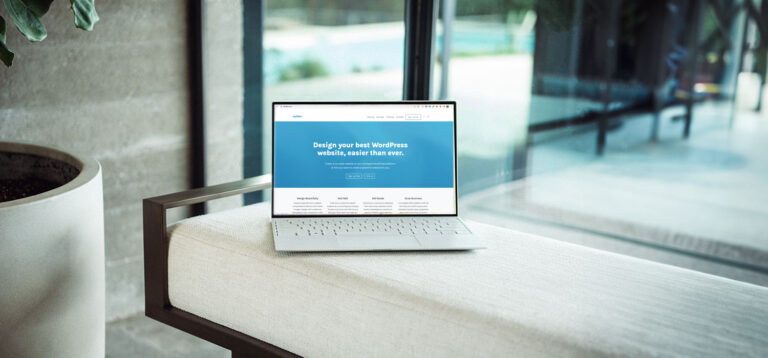WordPress vs Wix: 3 Key Differences
While falling for such appealing phrases as “user-friendly”, “absolutely free“, and “low learning curve” is easy, each platform hides a huge number of surprises down the road. And not all of them are pleasant.
Let’s take a close look at two of the most popular website-building platforms of the 21st century to find out which one is suitable for your company.
WordPress vs Wix: SEO Concerns
If you are building a website, you are likely considering SEO. Which of the platforms can help you optimize it?
Wix has a basic number of features for both on-page and off-page SEO.
For off-page SEO, Wix uses a Wix SEO Wiz, which is a planning wizard that helps you create SEO strategies for the website. It assists with choosing keywords and integrates Google Analytics and Google Search Console. On the dashboard, you’ll find some SEO functionality with the “Get Found on Google” feature.
For on-page SEO, Wix offers basic options, such as meta titles, descriptions, headings, and custom URLs. You can customize alt texts for images, create 301 redirects, and integrate social media sharing.
The platform also offers paid and free SEO apps available through Wix App Market. A service called “Site Booster” can assist with listing the business in local directories on main search engines.
The downsides include:
- Hashbangs in the URL, which aren’t readable by search engines (read: terrible for SEO)
- You need to use Google Search Console for sitemap management
- Inability to add custom code or edit the existing code
- Slow loading
When it comes to WordPress SEO, the picture is more attractive.
For off-page SEO, besides offering the same features as Wix, the platform has numerous useful content optimization plugins.
On-page SEO with WordPress is even more impressive. Plugins for page acceleration, image optimization, and caching are seemingly endless. All the above can help your website rank higher. wpSites utilize WPRocket and RankMath SEO.
Unlike Wix, WordPress can generate sitemaps and submit them to Google automatically. The platform provides faster loading times and allows you to modify your code.
Key Takeaway: If SEO concerns are on the top of your list, WordPress is the winner.
WordPress vs Wix: Online Stores
When it comes to creating an online store, technically inexperienced store owners prefer Wix. This platform offers numerous built-in e-commerce functionalities. For WordPress, you would need to look for them separately.
Wix is designed to serve the needs of the online store owner from scratch. It’s easy-to-use and packed with niche-specific themes. The platform allows you to customize your design if necessary. It offers:
- Secure shopping carts
- Product galleries
- Inventory tracking features
- Payment processing features
- Discount and coupon systems
- Built-in marketing options
WordPress has an e-commerce plugin, WooCommerce, which also provides a variety of features for your online store. However, it’s not as easy to use as Wix while lacking integrated marketing tools. That’s why wpSites features SiteShop shopping cart functionalist, which is fully accessible for styling and even automatically senses your design, matching it.

Key Takeaway: For beginners in the e-commerce realm, Wix is the winner. For more experienced users, WordPress with SiteShop wins.
Wix vs WordPress: Pricing
You can set up a free website using any of the two platforms. For Wix, you can upgrade to one of its premium plans at any time. While paying isn’t mandatory, it’s virtually impossible to create a high-quality website without a premium plan. The $12.50 per month ($150/year) plan is sufficient for creating and maintaining an average website.
While a WordPress website is also free, you’ll face such additional expenses as domain name purchase as well as web-hosting by a third party. Web hosting coupled with a domain name could cost you up to $15 per month. You would also have to pay for professional themes and some plugins. wpSites offers a Forever Free subscription which includes all the tech you’ll need, as a small business, or a web designer.
Key Takeaway: Wix is cheaper than WordPress. However, when it comes to the value-for-money concern, WordPress wins the battle.
Final Thoughts
Wix is a cheaper and easier-to-use platform than WordPress. It’s an excellent choice for beginners, who don’t like getting technical. Meanwhile, WordPress offers a wider variety of options, stronger features, and more opportunities for optimization. It’s a great choice for building all website types, from basic to complex websites.
Overall, if you need to build a website quickly and don’t have much experience doing it, choose Wix. But, if you are ready to invest in growing your business and need a more powerful option, choose WordPress on wpSites.