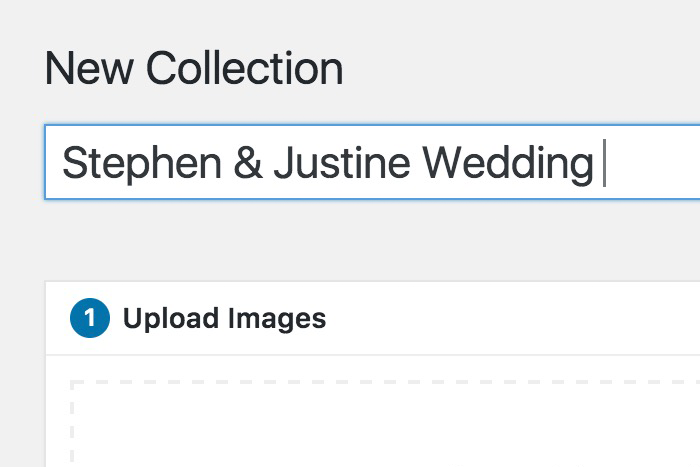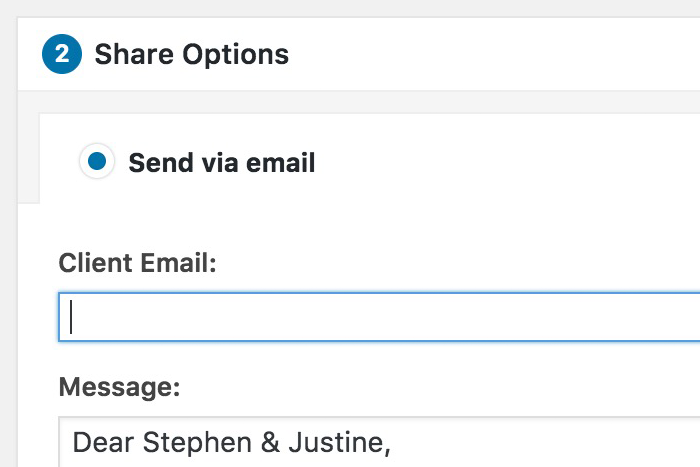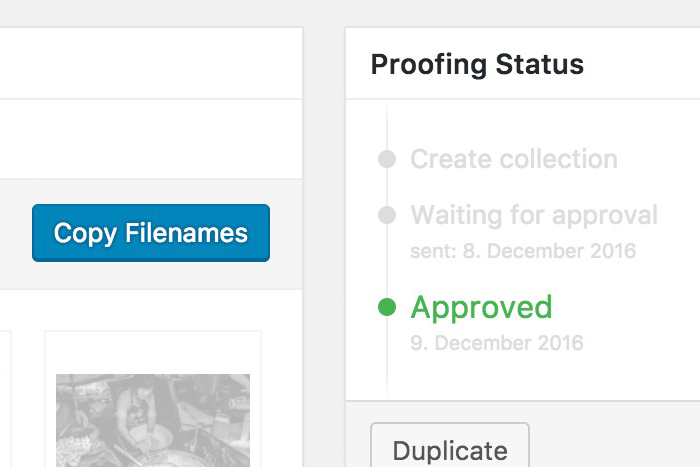Client photo proofing and selection via your own site.
Say goodbye to complicated communication with your clients. The selection process with your clients can be a drain on your resources.
PICU takes the hassle out of it by providing you with the tools you need, where you need them.

Features for Professionals:
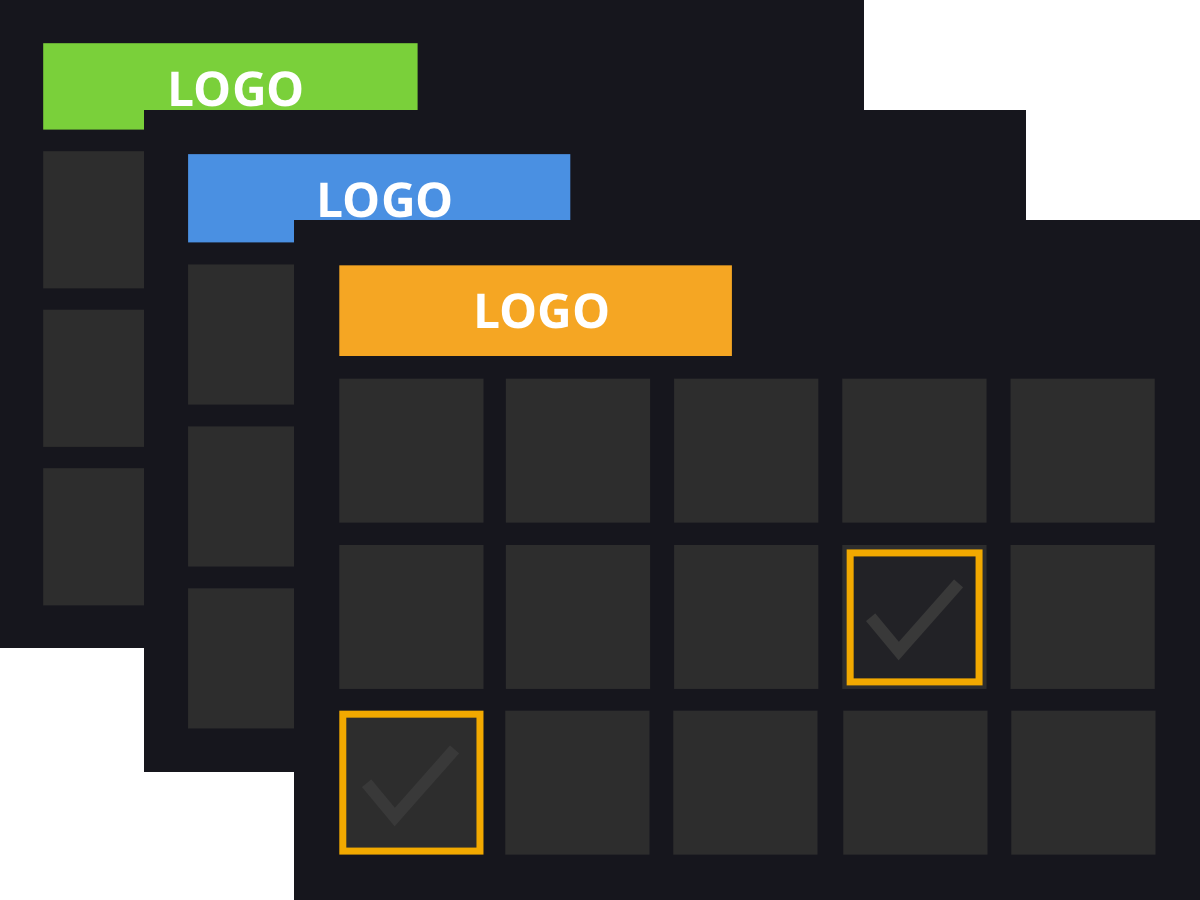
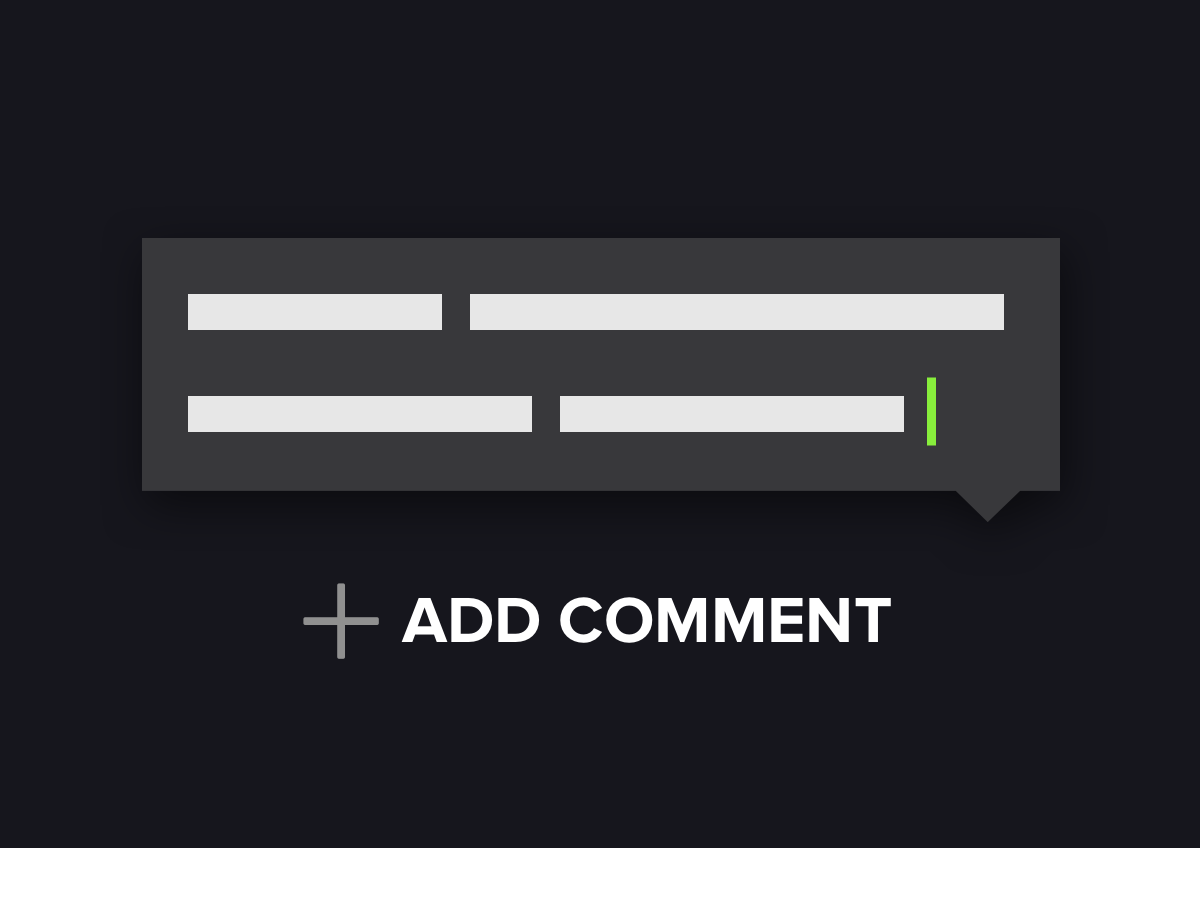
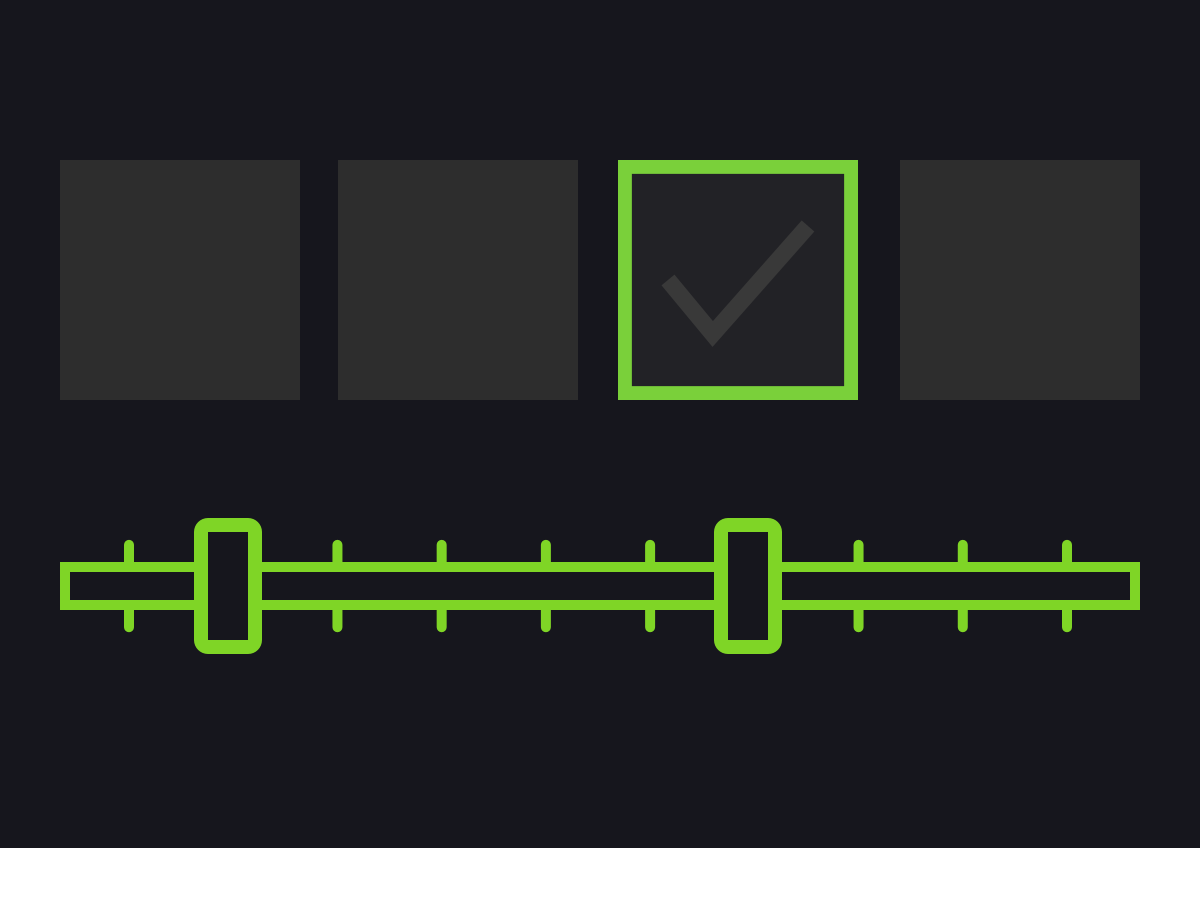
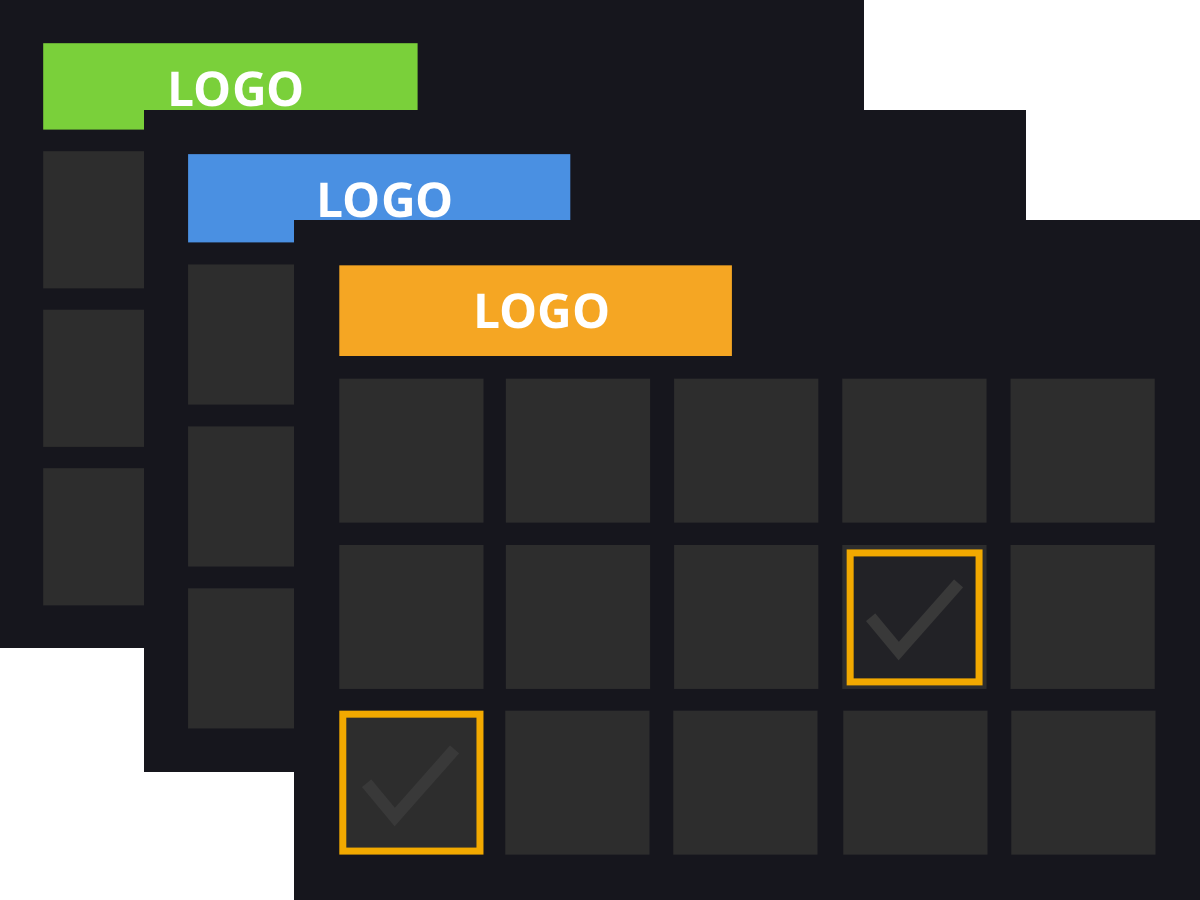
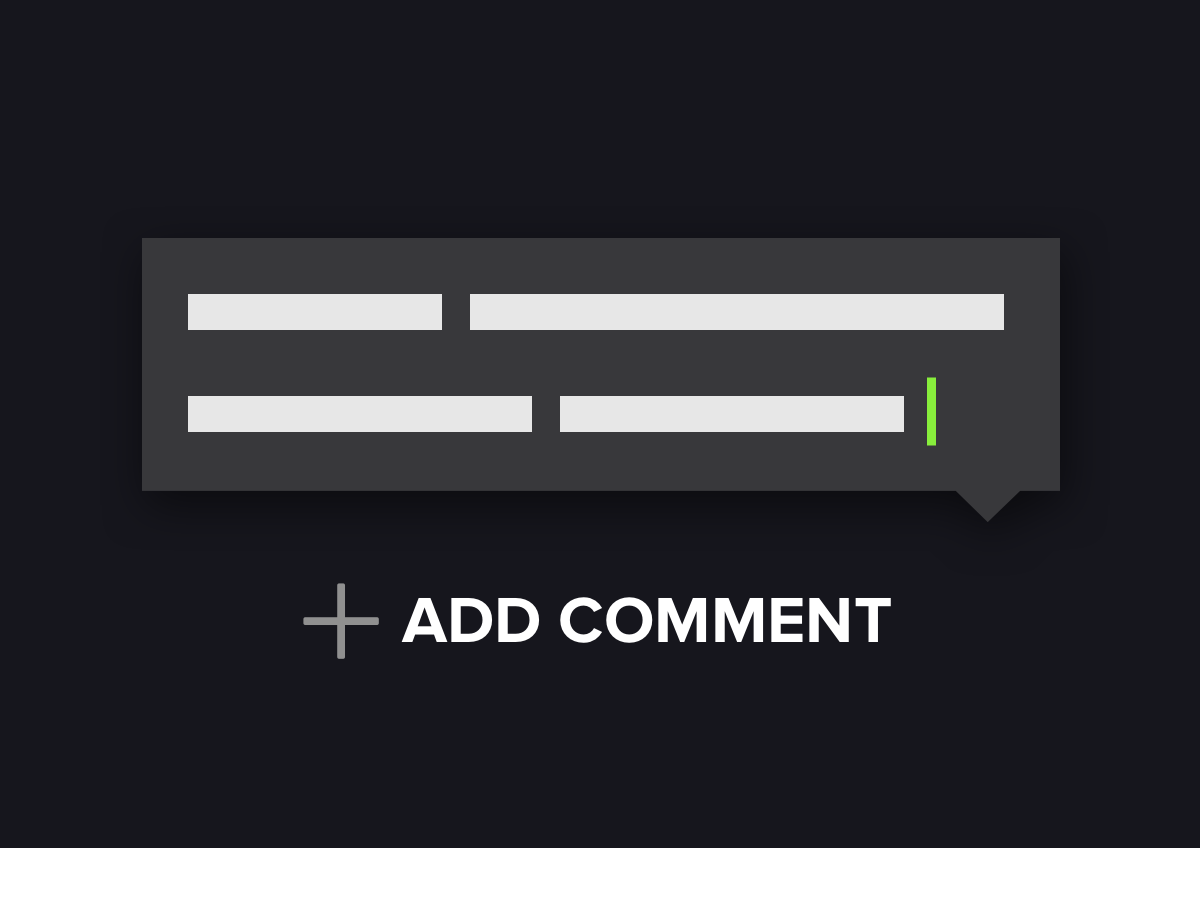
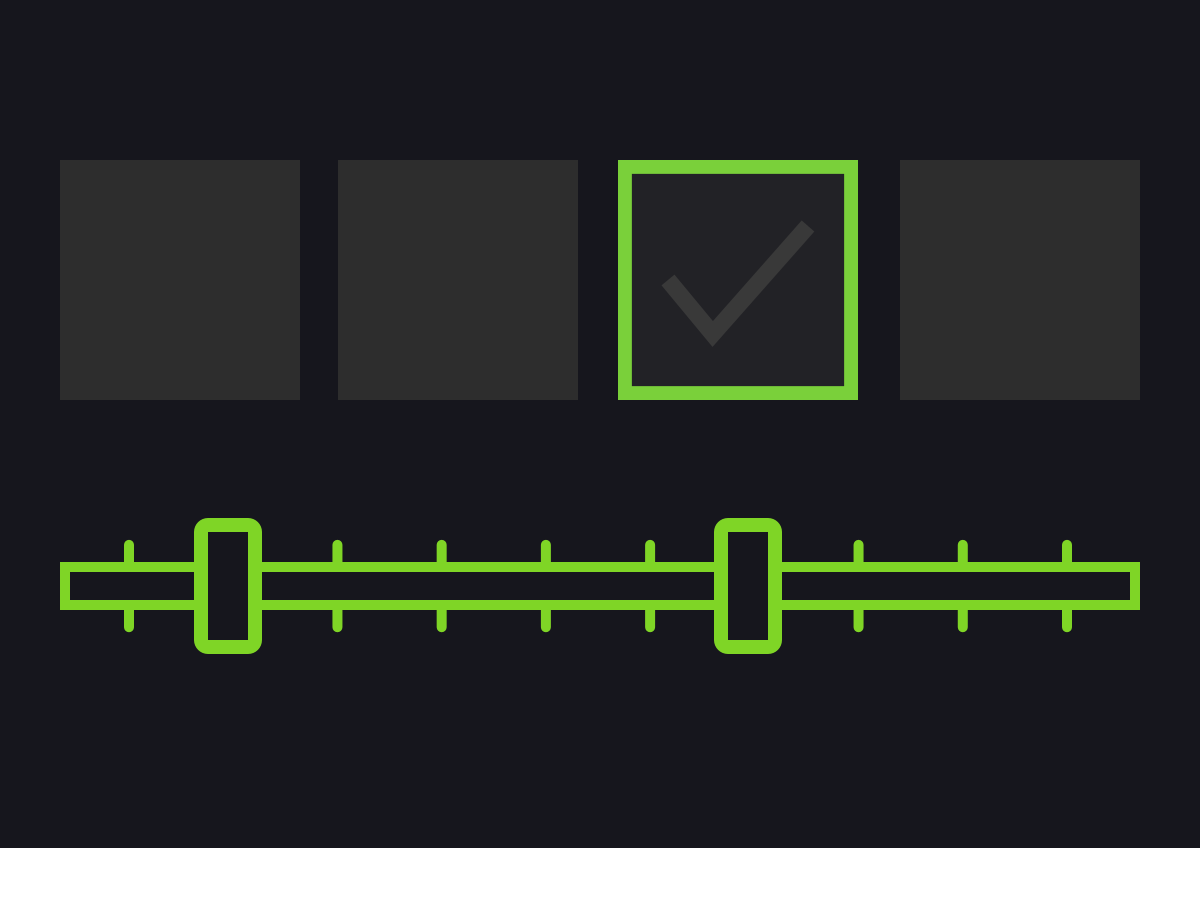
PICU for PROs
No more emails back and forth, no more errors from manual selections. The PICU team built it to take the hassle out of the proofing workflow and save time communicating with clients.